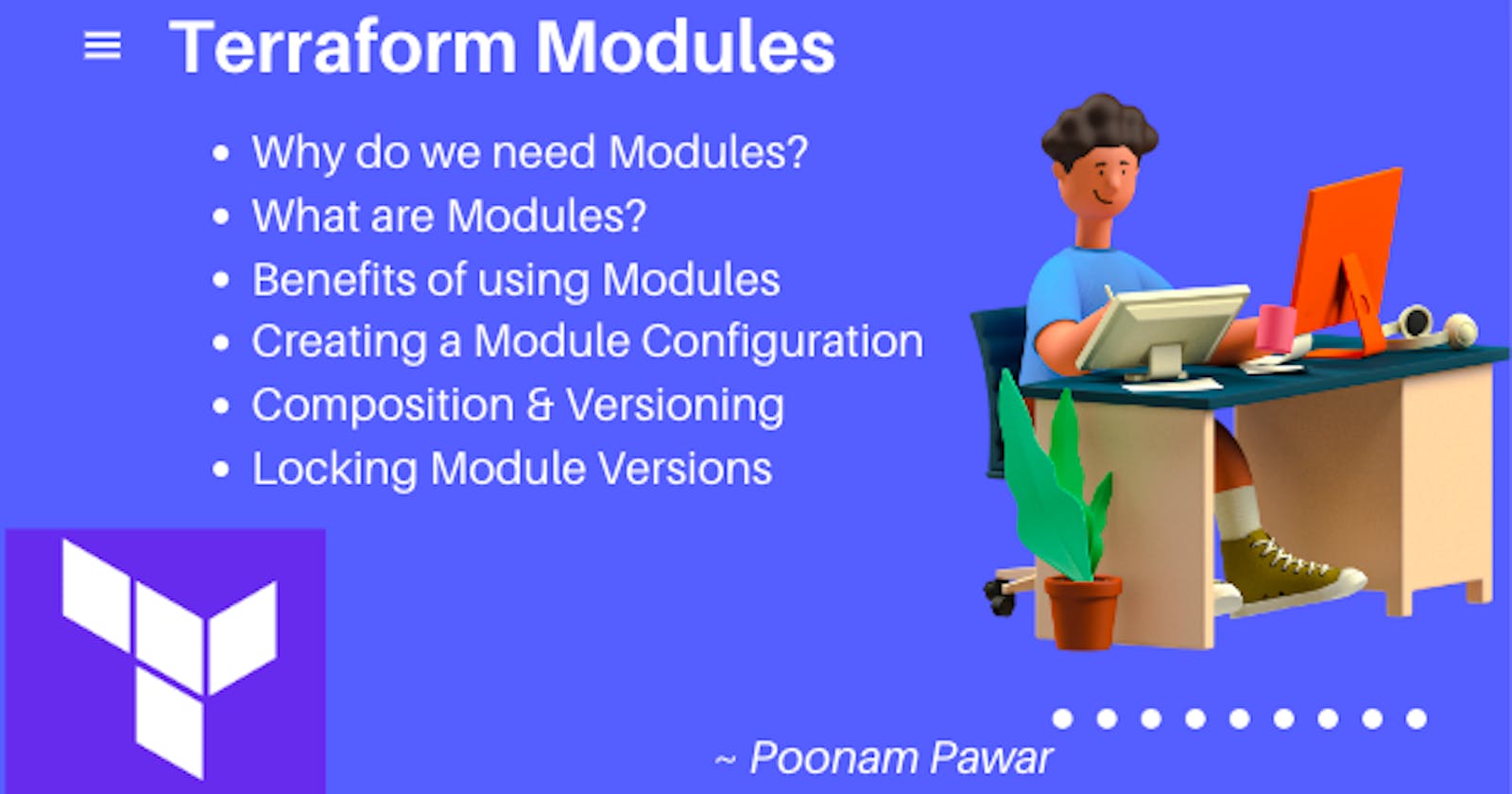Why do we need Modules?
Till now we have made many resource blocks consisting of aws instances, s3 buckets, dynamodb tables, aws-key-pair etc.
If we have created multiple instances with different names in the same configuration.
Example,
resource "aws_instance" "my_instance_1" {
}
resource "aws_key_pair" "my_key" {
}
resource "aws_s3_bucket" "my_bucket" {
}
resource "aws_dynamodb_table" "table_1" {
}
resource "aws_instance" "my_instance-2" {
}
These two ec2 instances must be quite similar which made them duplicate configuration blocks in the above file.
And if it's a scalable project there will be hundreds and thousands of resources imposed in a single file like this which will make it difficult to re-use.
To avoid this, we can separate the configuration blocks into a single file.
# main.tf
resource "aws_instance" "my_instance-1" {
}
# s3_bucket.tf
resource "aws_s3_bucket" "my_bucket" {
}
# dynamodb_table.tf
resource "aws_dynamodb_table" "table_1" {
}
By doing this, it would be much better than the first approach but still, there are a lot of disadvantages it suffers from, like won't able to fix the complexity of the file.
Due to complexity, it becomes difficult to update the resource. And if you want to share these files then the only way is to copy and paste and due to this, it limits the reusability of the code.
To overcome these issues we have modules.
What are the Modules in Terraform
Any configuration directory containing a set of configuration files is called a Module.
A container for multiple resources that are used together.
Basically an essential tool for building and managing infrastructure configurations in a scalable and efficient way.
Essentially, a module is just a directory containing Terraform files that define a set of configurations for a specific infrastructure resource or set of resources.
By creating modules, you can encapsulate reusable infrastructure configuration in a modular and scalable manner, which is especially useful for larger projects.
Modules can be used to group and organize resource configurations, making them easier to manage and reuse.
Example,
$ pwd
/root/terraform/aws-instance
$ ls
main.tf variable.tf
# main.tf
resource "aws_instance" "my_instance_1" {
ami = var.ami
instance_type = var.instance_type
}
# variables.tf
variable ami {
type = string
default = "ami-0edab43b6fa892279"
description = "Ubuntu AMI ID"
}
We have a directory aws-instance in which two files present one main.tf and another variables.tf Now if we make a file to create an ec2 instance in another directory then we don't need to write it from scratch.
$ mkdir dev-2
main.tf
# main.tf
module "dev-2-instance" {
source = "../aws-instance"
}
By giving the absolute/relative path to the source, it will create an instance referring to that file.
Benefits of using Modules in Terraform
There are a number of benefits to using modules in Terraform. Like,
It simplifies the code and makes it more reusable.
If you have multiple instances of the same resource with different names, modules allow you to avoid duplicating configuration blocks.
This makes it easier to manage and update your code since you only need to make changes to the module and all instances using that module will be updated automatically.
Another benefit is that modules help us better organize our code by grouping related resources together in a directory. This makes it easier to navigate your code and maintain it as your infrastructure grows.
It enables to scale the infrastructure deployments efficiently.
By defining infrastructure components as modules, one can easily replicate and reuse them to deploy multiple instances of the same resource, such as multiple EC2 instances, databases, or load balancers.
It improves the maintainability of the infrastructure code. By separating concerns into modular components, it becomes easier to update, test, and manage different parts of your infrastructure without impacting the entire configuration.
Creating a module configuration in Terraform
To create a module for an AWS EC2 instance, we can simply create a new directory for the module and write the configuration code inside those files. Here's an example of what that might look like:
# modules/aws-ec2-instance/main.tf
resource "aws_instance" "my_ec2_instance" {
ami = var.ec2_ami
instance_type = var.ec2_instance_type
}
variable "ec2_ami" {
description = "AMI ID for the EC2 instance"
type = string
}
variable "ec2_instance_type" {
description = "EC2 instance type"
type = string
}
Here, we have a module that defines an AWS EC2 instance. Notice that we've defined the resource and variable blocks inside the module directory.
Now, to use this module in other parts of your code, you can simply call it like this:
# main.tf
module "my_ec2_instance" {
source = "./modules/aws-ec2-instance"
ec2_ami = "ami-1234567890"
ec2_instance_type = "t2.micro"
}
As you can see, we're calling the aws-ec2-instance module and passing in values for the ec2_ami and ec2_instance_type variables that are defined in the module.
Modular Composition & Module Versioning
Composition
Modular composition in Terraform is like playing with building blocks.
It refers to the process of combining multiple modules together to create a more complex infrastructure.
You can think of it as building blocks where you can combine smaller modules into larger ones to create a bigger infrastructure.
This is particularly useful for large projects where you might have many different modules for different resources.
This is super handy when you're working on big projects with lots of different resources.
Versioning
Module versioning is important in Terraform because it helps to avoid any issues that may arise when different versions are used together.
Terraform uses a system called Semantic Versioning to manage module versions.
So when you make changes to a module, you need to update the version number based on the changes you've made.
This way it's easy to keep track of changes and manage dependencies between modules.
Ways to Lock Terraform Module Versions
Terraform provides several options for locking module versions to ensure consistent infrastructure configurations across different environments and team members.
One way to achieve this is to use a
versionattribute in themoduleblock as shown below:module "my_s3_bucket" { source = "./modules/s3-bucket" version = "=1.0.0" bucket_name = "example-bucket" }In this example, we are locking the
my_s3_bucketmodule to the version1.0.0. We can update the version number when necessary to ensure that the correct version is used.module "ec2_instance" { source = "github.com/example/modules//ec2-instance?ref=v1.0.0" }This locks the module to version
v1.0.0.Using version constraints: Instead of specifying an exact version, you can use version constraints to allow updates within a certain range. For example:
module "ec2_instance" { source = "github.com/example/modules//ec2-instance?ref=~>1.0" }This allows any version within the
1.0range but prevents breaking changes.Using version constraints from a module registry: If you're using a module registry like the Terraform Registry, you can specify version constraints directly in the
versionattribute. For example:module "ec2_instance" { source = "registry.terraform.io/example/ec2-instance/aws" version = "~>1.0" }Another way to lock modules is to use a
.terraform.lock.hclfile, which contains the specific module versions the project requires.This file is automatically generated and updated by the
terraform initcommand and ensures that the specified versions are used consistently across all environments and team members.
By using specific versions or version constraints, we can ensure that our infrastructure deployments are consistent and predictable. When we're ready to update a module, one can review the changes in the new version before explicitly updating the version constraint in the configuration.
This blog is a part of the 7-day #TerraWeek Challenge initiated by Shubham Londhe sir!
Thank you!🖤